Nexus S and Android 2.3 Review: Gingerbread for the Holidays
by Brian Klug on December 14, 2010 4:08 PM EST- Posted in
- Smartphones
- Samsung
- Nexus S
- Gingerbread
- Android 2.3
- Mobile
Baseband and Cellular
On the far left side of the Nexus S is another region with the indicative flex/tape appearance that belies an antenna. From experimentation, this region is for WiFi and Bluetooth. The active region for the cellular region is at the very bottom of the Nexus S, as it is with the overwhelming majority of other phones.
We ran our normal suite of attenuation tests on the Nexus S and compared to the rest. The Nexus One had a mini antennagate of its own back when it came out, no doubt Google and Samsung both wanted to avoid a similar situation with the Nexus S. The table says it all - attenuation from holding the device is in line with the 15 dBm or so we’re used to seeing. There aren’t any attenuation issues with the Nexus S.
| Signal Attenuation Comparison in dB—Lower is Better | |||||||
| Cupping Tightly | Holding Naturally | On an Open Palm | |||||
| Nexus S | 13.3 | 6.1 | 4.3 | ||||
| Samsung Fascinate | 10.0 | 5.0 | 0.0 | ||||
| Droid 2 | 11.5 | 5.1 | 4.5 | ||||
| BlackBerry Torch | 15.9 | 7.1 | 3.7 | ||||
| Dell Streak | 14.0 | 8.7 | 4.0 | ||||
| Droid X | 15.0 | 5.1 | 4.5 | ||||
| iPhone 4 | 24.6 | 19.8 | 9.2 | ||||
| iPhone 3GS | 14.3 | 1.9 | 0.2 | ||||
| Nexus One | 17.7 | 10.7 | 6.7 | ||||
I did notice however that the Nexus S likes falling back to EDGE from UMTS and HSPA a whole lot. I’ve only had a limited time to play with T-Mobile’s 3G turned 4G network, so I’m not crying foul, but I did notice that voice calls often migrate over to EDGE if you’re in marginal (but not awful) UMTS coverage, and data does the same from time to time. During my battery life call tests, I had to re-initiate the call three times due to the Nexus S falling from UMTS (3G) voice to GSM and not wanting to pollute data. Signal in my office is admittedly on the lower end at -91 dBm, but still within an acceptable range. The phone will automatically hand back on to UMTS, then to HSPA after a while, but the fallback to EDGE seems much more aggressive than I’ve ever remembered any device being.
I’ve run over 100 speedtests in the short three or so days I’ve had the Nexus S in my HSPA+ enabled T-Mobile market. I saw maximum throughput of 5.1 megabits/s down, 0.64 megabits/s up and average speeds of 2.55 megabits/s down, 0.51 megabits/s up over that time using the Speedtest.net application to a sever in the same city.
The Nexus S is a tri-band HSPA device and quad-band GSM device as shown in the table above. Just like the launch-day Nexus One, the Nexus S won’t work on any 3G in the USA except T-Mobile. You’ll get EDGE if you stick an AT&T SIM inside.
| Nexus S - Network Support | |||||
| Tri-Band HSPA | 900 / 1700 / 2100 MHz | ||||
| Quad-Band GSM/EDGE | 850 / 900 / 1800 / 1900 MHz | ||||
| HSDPA/HSUPA | 7.2Mbps / 5.76Mbps | ||||
When the Nexus One came out - before I signed on with AnandTech in this capacity - I wrote that the problem with the Nexus One concept was that the hardware didn’t have a pentaband UMTS radio. The promise was completely carrier-agnostic phone shopping, yet the only choice you could get with 3G UMTS/HSPA support was T-Mobile. Of course, an AT&T version came later, but the problem remained - hardware wasn’t carrier agnostic, so how could the promise ever be a reality? I’m disappointed that the same thing applies to the Nexus S, although this time around there’s no guarantee we’ll get an AT&T version at all. There are obvious engineering challenges to building pentaband UMTS/HSPA hardware, but if Nokia can do it with the N8 and a select few other phones can pull it off, it can’t be that hard.
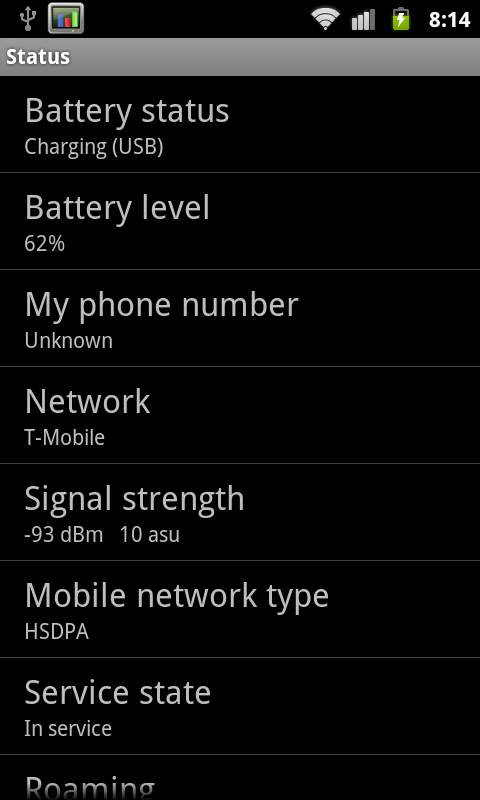

The other thing on everyone’s mind is how much HSPA+ 21.1 differs from HSDPA 7.2 or 14.4 in practice. Well, I’ve been sitting on a myTouch 4G for a while waiting for some T-Mobile service to test with, and in comes a Nexus S with a T-Mobile SIM card. Naturally, I carried the two with me and ran tests at almost the same places. The results are pretty interesting. On the myTouch 4G, I saw maximum throughput of 7.18 megabits/s down, and 0.66 megabits/s up, with an average of 2.75 megabits/s down, and 0.56 megabits/s up.
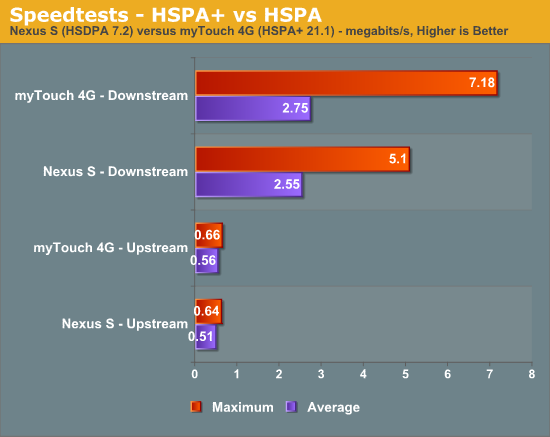
The subtle difference in most cases actually makes sense. The difference between HSDPA 14.4 and HSPA+ 21.1 is just a change in modulation from 16-QAM to 64-QAM. The symbol rates for those two are the same, they just differ in the modulation scheme by a factor of 4 more decision points. Since 64-QAM requires better SNR over 16-QAM, we really only see that modulation scheme when we’re close to the tower. When that’s the case and SNR is really good, HSPA+ of the 21.1 sort does pay off, and you get impressive speeds such as that 7.18 megabit/s speedtest. However, when you’re even just half way out of the cell radius, SNR is most likely no longer good enough for 64-QAM to maintain an acceptable frame error rate, and you’ll fall back to 16-QAM just the same. In reality, HSPA+ only becomes super interesting when MIMO is added into the picture, and even moreso when dual-carrier links are added. MIMO lets us multiplex the signal spatially, and multi-carrier effectively aggregates carriers together for a faster link.
WiFi range on the Nexus S is what I’m used to seeing for smartphones. I make it to the same place right at the curb with the Nexus S as I do other devices. The Nexus S has 802.11 n/b/g support, and I saw it connect at 72 megabits/s on my 802.11n network. In testing, the Nexus S downloaded our local 100 MB PDF over at 15 megabits/s over WiFi.
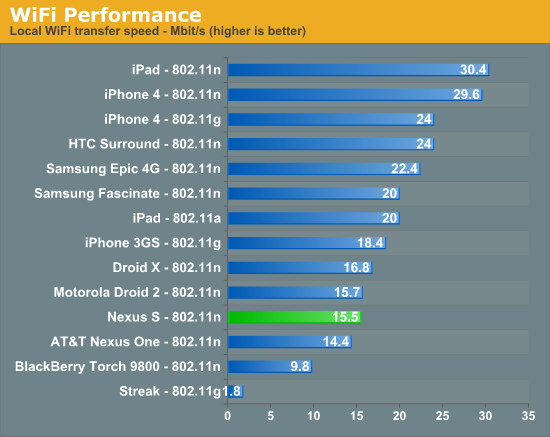
Rounding out this section is a note that the Nexus S suffers from none of the GPS issues that plague the Galaxy S. I tested thoroughly - fixes are fast and accurate over GPS and work like they should using Google location services with WiFi trilateration.



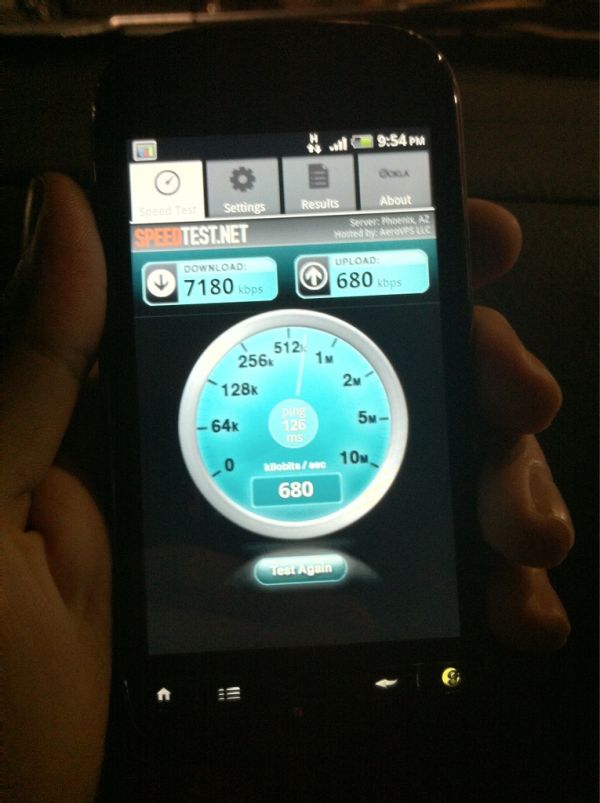








73 Comments
View All Comments
tipoo - Tuesday, December 14, 2010 - link
HTC then Samsung, I wonder who will be next to make a Nexus phone...Motorola, maybe? I think they went with Samsung this round because they have the most capable processor right now.blueF - Tuesday, December 14, 2010 - link
Well the benchmarks show that the current iteration of the snapdragon are on par if not better than hummingbird. I think they chose Samsung for a few reasons, with the most important being they are the OEM of the best amoled screens available. Honestly I would have preferred another HTC nexus due to the superior phone shell. The galaxy phones and their stupid right side lock button is close to a deal breaker for me. Also the head phone jack on the bottom is beyond stupid.vol7ron - Tuesday, December 14, 2010 - link
This was me during this article:"Nexus S... yes, yes.. good stuff. Whoah! Look at that myTouch!"
Can't wait to see that myTouch review, thanks for putting those figures up there.
deputc26 - Wednesday, December 15, 2010 - link
Hmmm where'd the page load times for popular websites vs. other leading phones go?That and battery life are the most relevant benchmarks as to whether or not I buy a phone.
tipoo - Tuesday, December 14, 2010 - link
Yeah, the 1 definitely was constructed better.OscarGoldman - Wednesday, December 15, 2010 - link
"the head phone jack on the bottom is beyond stupid. "Nope, not when the thing lacks an audio line out (which IS stupid). With the jack on the bottom, they can at least make a dock to drop the phone into in your car. That's a lot better than having to plug in a wire that's dangling across your dashboard, every time you want to listen to music.
Reviews need to call these phone manufacturers out for failing to provide an audio line out on the bottom of every phone. Even with the headphone jack on the bottom, you still have to screw around with two volume controls; the one on the phone, and the car radio. And you're running everything through the crappy headphone amp on the phone.
tiredad - Wednesday, December 15, 2010 - link
I'm a little confused by so many reviews being against the jack placement; usually giving the lame reason that it's not what everybody else does. You think Apple thinks that way?I look at my phone to select a track etc. and then i put it in my pocket upside down so the placement is perfect. Not that this is much of a serious matter.
BTW since this is my first post i have to thank this site for providing the most consistent, unbiased and professional reviews i've found to date. When i read a review i want the facts and opinions separated and i don't want any pro one company or another and that's what you give... so cheers guys.
daveloft - Wednesday, December 15, 2010 - link
I prefer the connectors at top so I can throw my phone in the cup holder and not have to put it in upside down.steven75 - Thursday, December 16, 2010 - link
Lack of line-out is one of those things that would be hard to give up if I decided to move from iOS to another mobile OS.I use my iPhone for audio in the car at least twice daily and having line-out audio and charge capability through a single cable is simply awesome.
My stock radio even allows adjusting the level of the aux-in (separate from the volume) so that it matches the volume of all the other sources.
Unfortunately Bluetooth is still a sub-par solution because although you don't need any cables, sound is still inferior quality and you kill your battery on anything but a very short trip.
daveloft - Wednesday, December 15, 2010 - link
Those benchmarks you refer to are probably Quadrant and the reason why a Snapdragon device like the G2 performs better than the Galaxy S was because it had 2.2 while the Galaxy S had 2.1.Also Quadrant scores are heavily influenced by file system speed. The file system on the G2 is much better than the Galaxy S. This why you see so many Galaxy S users applying lag fixes which change the file system. When Galaxy S devices use the lag fix to swap the file system for something like EXT4, their Quadrant scores jump by as much as 50%. Throw in 2.2 or 2.3 and you get the highest scoring device available.