Toshiba DX735 All-in-One: Notebooks Without Batteries
by Dustin Sklavos on November 22, 2011 12:00 AM ESTUser Experience
So where does Toshiba really fall short compared to the competition? The software side. I hesitate to ding the DX735 for not performing as well compared to the higher-specced machines from Dell and HP, but the software is where Dell's touchscreen implementation really was best while Toshiba has barely shown up at all.
The fact remains that Windows 7 just isn't very touch friendly. Dell's simple set of widgets and increased font scale dramatically improved the touch computing experience on the Inspiron One, while HP's TouchSmart software felt strangely bloated and gimmicky. Toshiba falls somewhere in the middle as a result of their lackluster showing: they've included a single touch-based application, the "bulletin board," which is cute to play with but ultimately has no real practical use.

What may be the most damning is that the main "board" of the application talks about the all-in-one like it's a laptop; Toshiba didn't even bother to change the software. This is like opening unpatched Crysis 2 and seeing "Press Start" on the main screen; it's just lazy. While I still ultimately like the user interface better than HP's TouchSmart software, really only Dell seems to actually be trying. What you're left with in the case of the DX735 is the vanilla Windows experience, augmented (if you're so inclined) by touch capability.
Thankfully the rest of the all-in-one is a little better. While the keyboard is poor, it's easy enough and cheap enough to replace. Everything else is nice, clean, and simple, and Toshiba crushes the competition in two ways.

First, they include USB 3.0 connectivity where neither HP nor Dell could be bothered. It's a small improvement but nonetheless an important one because it at least allows for high speed external data transfer. The other major point is that the Toshiba is, quite frankly, a bit easier to get into. While the hard drive is still very difficult to access, the RAM slots are covered by a single panel on the back, and the mount is easy enough to remove. HP's TouchSmart was confusing to even try to figure out, as was the Inspiron One. These things don't have to be this difficult and at least you can upgrade the RAM without pulling your hair out.
Heat and Power Consumption
The Toshiba DX735's ace in the hole is really how it manages heat and power. By using a notebook CPU and electing not to include a discrete graphics part, Toshiba has produced an all-in-one that's incredibly light on power, in the process making it vastly more suitable as an appliance.
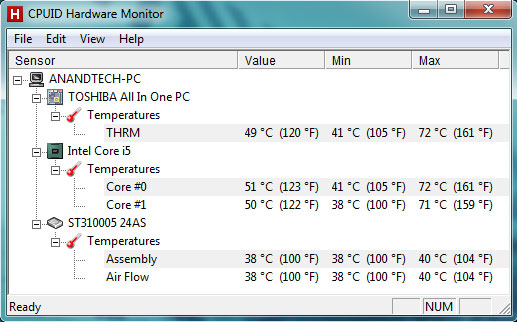
Toshiba does a good job of keeping the CPU fairly cool without producing a lot of noise in the process. And while 40C on the hard drive isn't exactly cool, it's not roasting either, and nowhere near as poor as Dell's system. Ultimately the DX735 is roughly on par with the HP TouchSmart 610, but remember that it's also lighter, smaller, and cheaper than that competing machine.
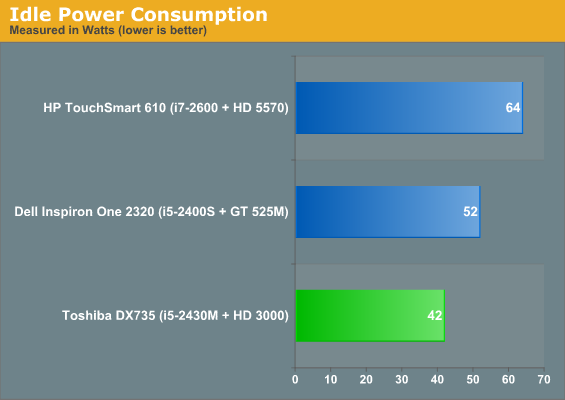
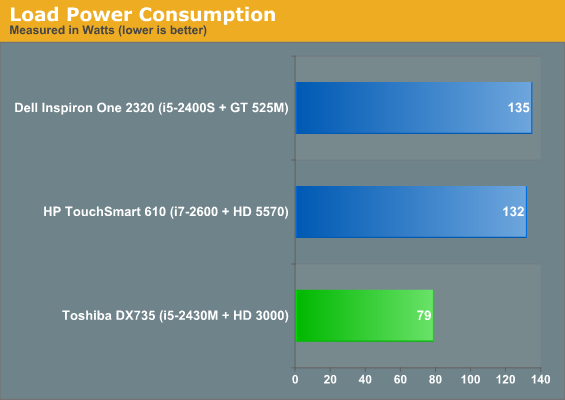
Idle power is admirably low, while load power is downright impressive. Remember Toshiba is powering a decently sized screen along with the computer inside it, so 79 watts under load makes the DX735 a nicely efficient piece of kit.
















30 Comments
View All Comments
ac2 - Tuesday, November 22, 2011 - link
Apart from the inconsistency of liking the CPU here and trying to justify it over the previous all-in-one review (as you have yourself mentioned), I find your comments on graphics equally perplexing...In your last review you pulled down the Dell all-in-one for having insufficient graphics horsepower. Then when one of the commentors pointed our that maybe full-on 1080p gaming was not the purpose of the all-in-one you responded by saying that everyone does gaming.
And now you say that the HD3000 is "adequate for the purposes of this all-in-one". Why is this model exempt from your "everyone does gaming" thought-process?
JarredWalton - Tuesday, November 22, 2011 - link
The problem is the Dell adds a GT 525M for an added cost of around $200-$250. If you're going to add a dGPU, it needs to be useful and reasonably priced. We mentioned this in the Dell review, and the Toshiba ends up offering a better display and a more reasonable configuration, but the price is still questionable. As we also noted, the Dell already runs hot and appears to have some cooling design issues.duploxxx - Tuesday, November 22, 2011 - link
agree with AC2, while your comment in the dell review is more then correct, the GT525M is just not a graphics card to select, this design is 10fold worse.It has proven many times that even in SB the GPU is just able to cope with the bare minimal of display and video.
Shuffle in a Liano A6-A8 mobile in this design would have the same cost and a much better overall experience.
Even your comment about the existing CPU is totally out of the sky....
The dual-core i5-2430M has two cores with Hyper-Threading clocked at 2.4GHz, able to jump to 2.7GHz on both or 3GHz on one. That's not overwhelmingly fast and it's certainly no quad-core replacement, but the decent dual-core processor coupled with a lack of dedicated graphics hardware (or even a dedicated graphics option) makes the DX735's target market clear: this is an internet appliance.
not fast enough for dual core SB? why the hell would you need a quad core SB for an all-in-one touchscreen PC, the SB cores handle all this more then well hence even an i3 would be more then sufficient for such a design, this is just wasted money to cpu power which is not used. build an internet appliance, take a brazos.
brybir - Tuesday, November 22, 2011 - link
The GT525M does not cost around $200-$250 as you stated. You stated that in the comments to the previous article, but I think we all came away understanding that the Dell was an overpriced piece of crap all around...not that the graphics card was to blame, but that it had a lot of flaws and relative to the HP reviewed, was not a good system or a good value. The fact that people are missing that point because the author (and you) were focusing on the GPU says something about how your articles are being interpreted by your readers. To say that the GT525M cost that much is just sensationalism.As to this article, I started thinking I agreed, but then it got all preachy again, just like the last few AIO reviews here. I mean, the author agrees that the CPU and HD3000 are "balanced" solutions for the $849 price point, but then makes the comment that he was surprised that they "only" offered 6GB of ram with because going to 8GB would be cheap. Really, 8GB with an average performance CPU and integrated graphics? Ram may be cheap now, but what if the price goes up in the future. Companies do have to plan for the future you know, and when operating on thin profit margins, why would they add that extra variable of risk when almost none of their intended market will benefit from the move to 8GB?
My second point is that maybe it is just the authors writing style, but I am not the only one that gets the feeling that he is being arbitrary in his overall assessments and conclusions. All of his AIO reviews have concluded with "you don't get enough for your money" for one reason or another, whether subpar graphics, lackluster CPU, or lack of enough ram. I get the impression the only way the auther would be happy would be either paying $400 for a barebones AIO with a crap AMD processor, 2GB ram, and a 5400 rpm mobile hard drive, because at least that would be "balanced" and "consistent" with its price. Or perhaps he would be happy with a $2000 machine that has a 6 core-SB with a GT570 inside as well? Both of those are "balanced" as it were.
Anyways, I am just rambling again, but all I can do is try to reinforce my original point that in your articles your conclusions need to be relative to other pieces of kit within the category.
I mean, just try rewriting the conclusion with a short information blurb of the other reviews. " We tested the HP touch screen with a i7, 4GB, GT525M at $1200,and we tested the Dell touch screen with a i7, 6GB, GT525M at $1400. We had some reservations about these units because we felt like they were overpriced relative to offerings from other vendors such as [Insert what is better, with specifics and links]. Today we reviewed the Toshiba with an i5, HD3000, and 4GB or ram at $849. While this unit is slower than the HP and Dell we reviewed, it is also significantly cheaper and strikes a better hardware balance for the price point it is marketed to. However, there are still better options [insert better options with link] that provide relatively similar performance at a lower price point. Our overall impression is that relative to the [cheaper, equivalent performing units], the Toshiba, Dell, and HP are significantly overpriced, as you pay significantly more while gaining only a little bit of additional performance.
JarredWalton - Tuesday, November 22, 2011 - link
The $200-$250 for the dGPU is accurate based on the pricing from Dell, but you can argue whether there was R&D costs for that to absorb. Anyway, here's what I'd say is important for an all-in-one:1) Give us a good display; not necessarily the best display ever, but avoid the low-end garbage TN panels with low contrast ratios (e.g. the display in the Dell). I really am tired of TN panels in general; they're a "race to the bottom" product, and despite claims of better response times in practice they don't do any better than the IPS and *VA panels I've tested. So, in this category, so far only HP got it right. (eIPS would be a nice compromise for quality and price I think.)
2) Give us a reasonable processor for the price. I don't think it's necessary to go with mobile parts, simply because there's a price premium relative to desktop parts of similar performance. The size of the chassis means that with a good AIO design, you should easily be able to cool a quad-core Sandy Bridge, but you could go with a dual-core SNB on lower-spec models to cut $50-$100 off the price.
3) If you're going to include a discrete GPU, make sure the price is commensurate with the performance, and given we're dealing with 1080p displays I'd say you need at least 4x the performance of the HD 3000 to warrant the inclusion of a discrete GPU. That would mean at the very minimum, HD 6750M or GT 555M, or if you prefer desktop parts HD 6570 and GT 430. Really, though, I'd prefer to set the minimum for a decent dGPU at the level of HD 6830M and GTX 560M (desktop equivalents of HD 6750/6770 and GTX 550 Ti, respectively). Then we'd be able to legitimately run games at the native 1080p and medium/high details, which is what most people running games would want.
4) I do not feel touchscreens are necessary, but rather gimmicky. Until we get a user interface that really leverages the technology and works well, I'd say we're better off saving money here and dropping touchscreen support. I'm also the type of user that hates it when someone comes up to my PC and points at something on the screen by touching it, leaving a smudge, and while I can deal with that on smartphones and tablets I really don't want smudges on my large LCD.
So, take all of those points together and what do we discover? Outside of the price and OS, Apple's iMac is the best option for an all-in-one right now. I'm *not* an Apple fan or user by any stretch, but both their MacBook Air/Pro and iMac offerings really set the bar that the PC makers need to match. What's sad is that all the PC makers seem to think Apple's products succeed for the wrong reasons. Here's what Apple gets right: screen quality, build quality, and aesthetics (in that order IMO). I'm willing to give up some of the "sleek" Apple aesthetic if you can offer me better performance and/or pricing, but when OEMs deliver slower hardware, lower build quality, and worse screen quality and all they have to show for it is a moderately lower price and a touch interface? Sorry, I'm not going to bite on that.
duploxxx - Tuesday, November 22, 2011 - link
you are right about the components and build quality but regarding the touchscreen, any system laptop, netbook, allinone should be bought with a touchscreen or its waste of money.While true there is no OS that can handle this right now it will be with win8 and hten all consumers are stuck with teh old desktop design since they forgot to take a touchscreen.
not saying that everything is better with touch, just certain parts will...
JarredWalton - Tuesday, November 22, 2011 - link
I'll believe it when I see it. Again, touch is a big deal on a tablet or smartphone, but on a 23" screen? Have you used those "touchscreen kiosks" where after a couple years they don't work very well and have worn out spots from all the grubby fingers hitting them, or worse, scratch marks? I've tested a couple laptops with touchscreen as well, and it just seemed pointless (though certainly Win8 Metro would have helped in this area).The potential for touchscreen interfaces to just go all wrong on the desktop is very big in my opinion, and I can't see much need for it. I sit at a PC and type with my hands on the keyboard, or perhaps one hand on the mouse and the other on the keyboard. I usually don't sit closer than ~2 feet from the display, and if my vision were better I think 3 feet would be good. With touchscreens, you need to be within two feet for sure, and probably one foot away would be realistic.
If you have a touchscreen device in your kitchen that would make some sense, but then see my comments above about grubby fingers and multiply that by 10. "Oh, honey, I was just watching a show about how to make this recipe, and I didn't quite catch one part of the instructions, so I just swiped back to rewind 30 seconds. Sorry about the giant grease strip on the screen!" I'll go on record now that in 10 years, 95% of users will still be using mouse and keyboard for their desktop PCs and laptops.
ananduser - Tuesday, November 22, 2011 - link
Well yes price is important, it is not a meager thing. With a lower price Apple cannot offer you what you praise in their AIOs. Apple's reason for succeeding are also less about the absolute value of the machine(which is great btw) and more about the brand image. And to put it in hard numbers the Imac is not such a stellar success, still a niche. Dell,HP and Toshiba most likely offer AIOs as an option on the side of their traditional tower desktops, targeted as bland, ergonomic web machines and not as the only choice for desktop computing(such as Apple positions their wares).I would consider a stretch though, the supreme pedestal on which you place Apple's mobile offerings with total disregard of price paid. I could also say that the 3 grand VaioZ is a better offering than the Air(and I would be right IMO) and not mention the price as it is irrelevant. Price is relevant.
mfenn - Tuesday, November 22, 2011 - link
That is allgloinsir - Tuesday, November 22, 2011 - link
Straddling the fence, not strattling.